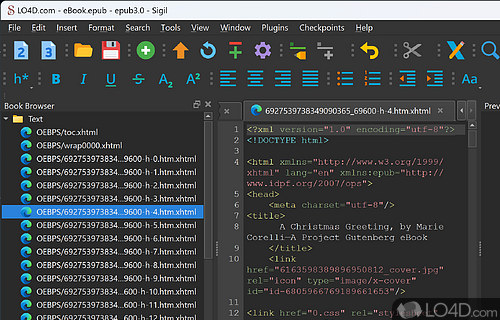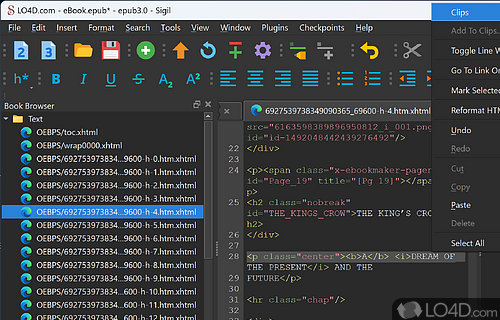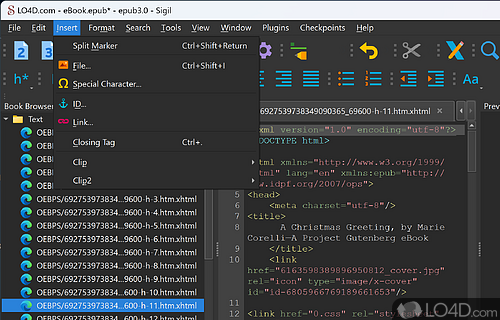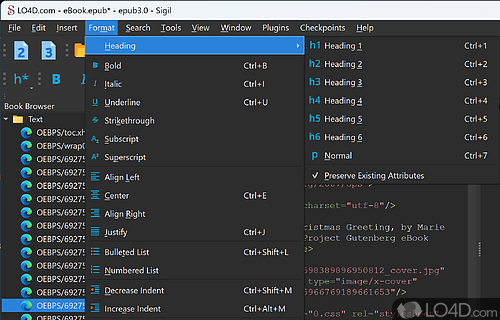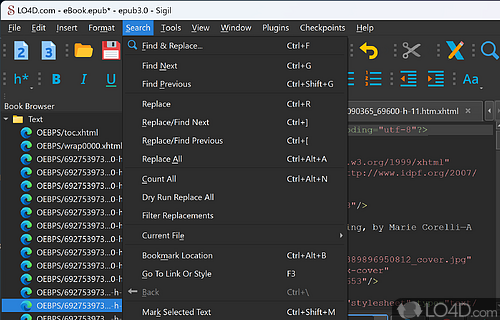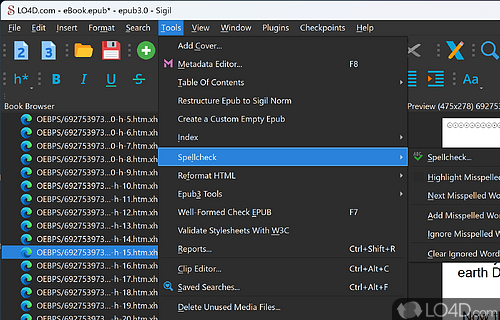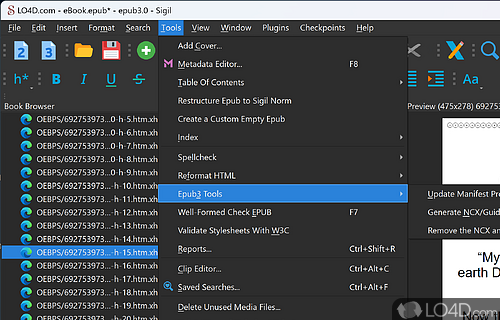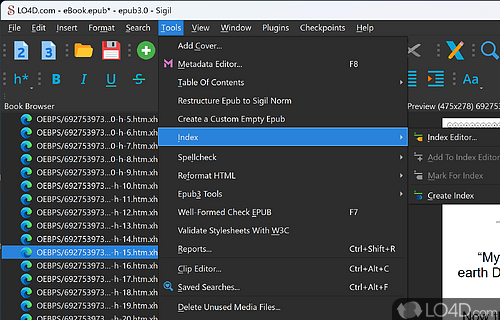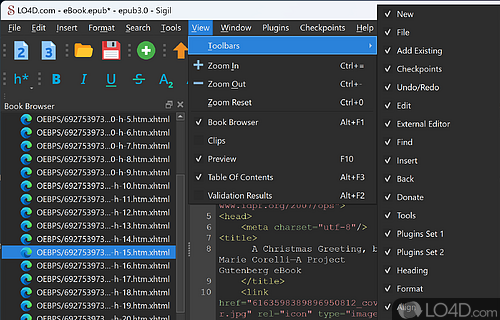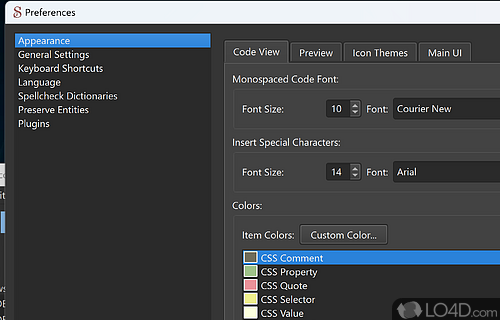eBook editing and design tool with a variety of features for working with HTML, TXT, images and video files to create final ePub books for publishing.
Sigil is a free and open source e-book editor app and PDF tool developed by Strahinja Markovic for Windows. It's advanced, well-designed, comprehensive, user friendly and light on system resources.
The download has been tested by an editor here on a PC and a list of features has been compiled; see below. We've also created some screenshots of Sigil to illustrate the user interface and show the overall usage and features of this e-book editing program.
A free ePub eBook editor with excellent features
Sigil is a handy utility that was designed in order to help you easily create and edit your own personalized e-books in no time.
This useful application provides users with the facility of creating and publishing their own ePub books.
Features of Sigil
- Book View: Manage and organize your content.
- Find/Replace: Quickly find and replace words.
- Image Handling: Insert and resize images.
- Metadata: Add and edit custom metadata.
- Multi-Platform: Portable ePub editing.
- Plugins: Expand functionality with add-ons.
- Preview: Instantly view changes in your book.
- Spell Checking: Automatically correct typos.
- Spellcheck Languages: Support for multiple languages.
- Split View: See two parts of the book at once.
- Stylesheets: Customize the look of your book.
- Table of Contents: Generate an interactive TOC.
- User Interface: Intuitive and easy to use.
- Validation: Check for errors in your eBooks.
- WYSIWYG: Visualize the content you create.
Compatibility and License
Sigil is a free application released under the GPLv3 license on Windows from PDF software. With software released under the open source GPLv3 license, anybody can download, install, run and distribute the software with little in terms of restrictions. The latest version we have is 2.3.1 and is available to download here.
What version of Windows can Sigil run on?
Sigil can be used on a computer running Windows 11 or Windows 10. Previous versions of the OS shouldn't be a problem with Windows 8 and Windows 7 having been tested. It's only available as a 64-bit download.
Filed under:
- Sigil Download
- Free PDF Software
- Open source and GPL software
- E-book Editing Software